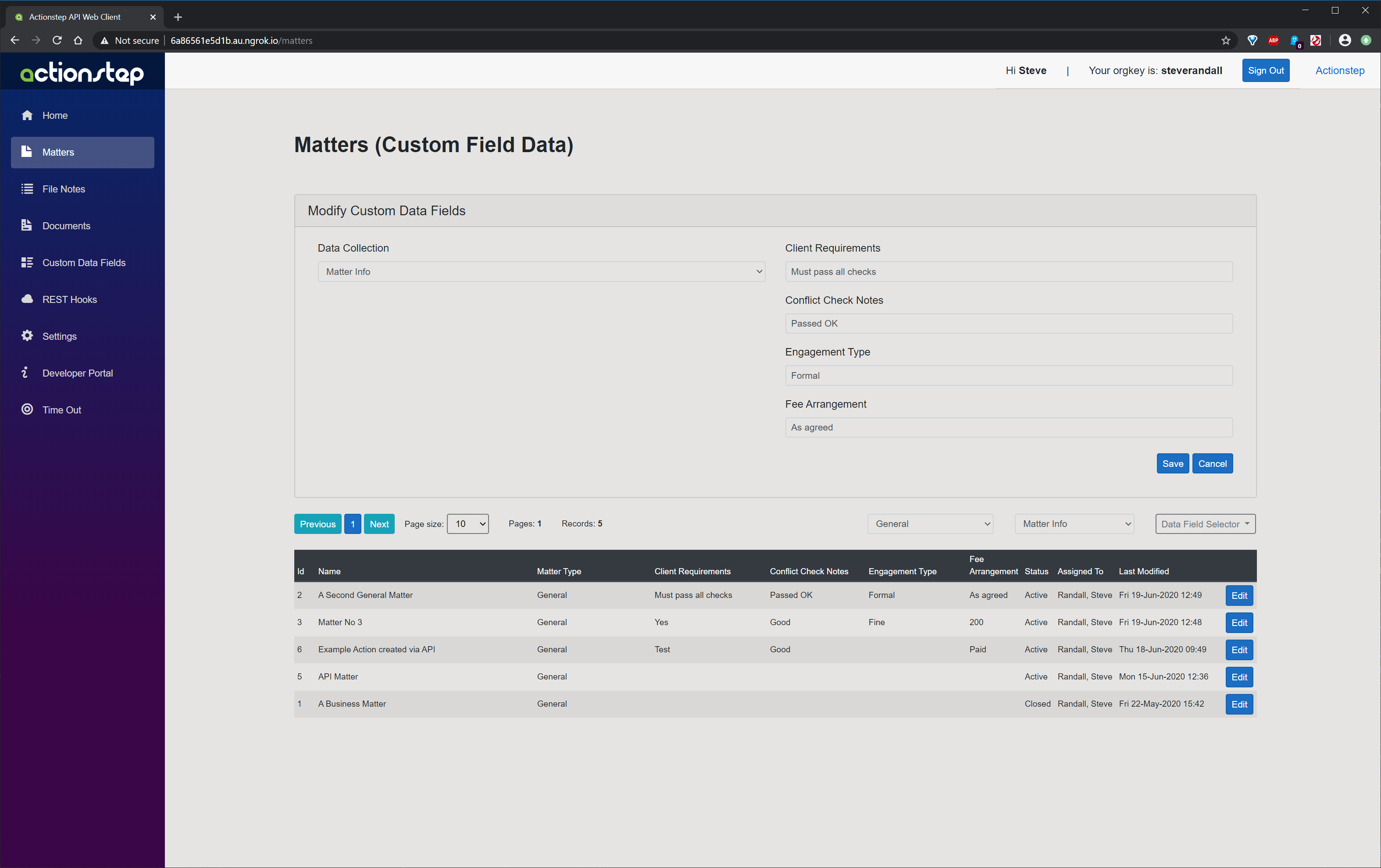Developer Portal
Developer PortalUsing the API
API ScopesAPI CredentialsAPI LimitsAuthentication and AuthorizationAPI RequestsAPI ResponsesCustom Data FieldsUploading and Downloading DocumentsAPI EndpointsReporting EndpointsREST Hooks
REST Hooks and Event NotificationsMatters
Introduction
The matters screen demonstrates how to use custom data fields to attach arbitary values to existing matters. The screen shows how to view and update data field values for a selected matter.
API Functionality Demonstrated
- Retrieving matters using fieldsets.
- Populating a matter type selector using fieldsets.
- Populating a data collection selector using fieldsets.
- Retrieving data collections using filters.
- Retrieving data fields within a collection.
- Retrieving data field values associated with an existing matter.
- Modifying data field values associated with an existing matter.
Overview
When selecting the Matters menu option the page initially displays the first page of matters in reverse modified order (i.e. the most recently modified matter is displayed at the top). You can use the matter type selector (filter by matter type) to filter matters, page up and down using the page navigator, or change the page size.
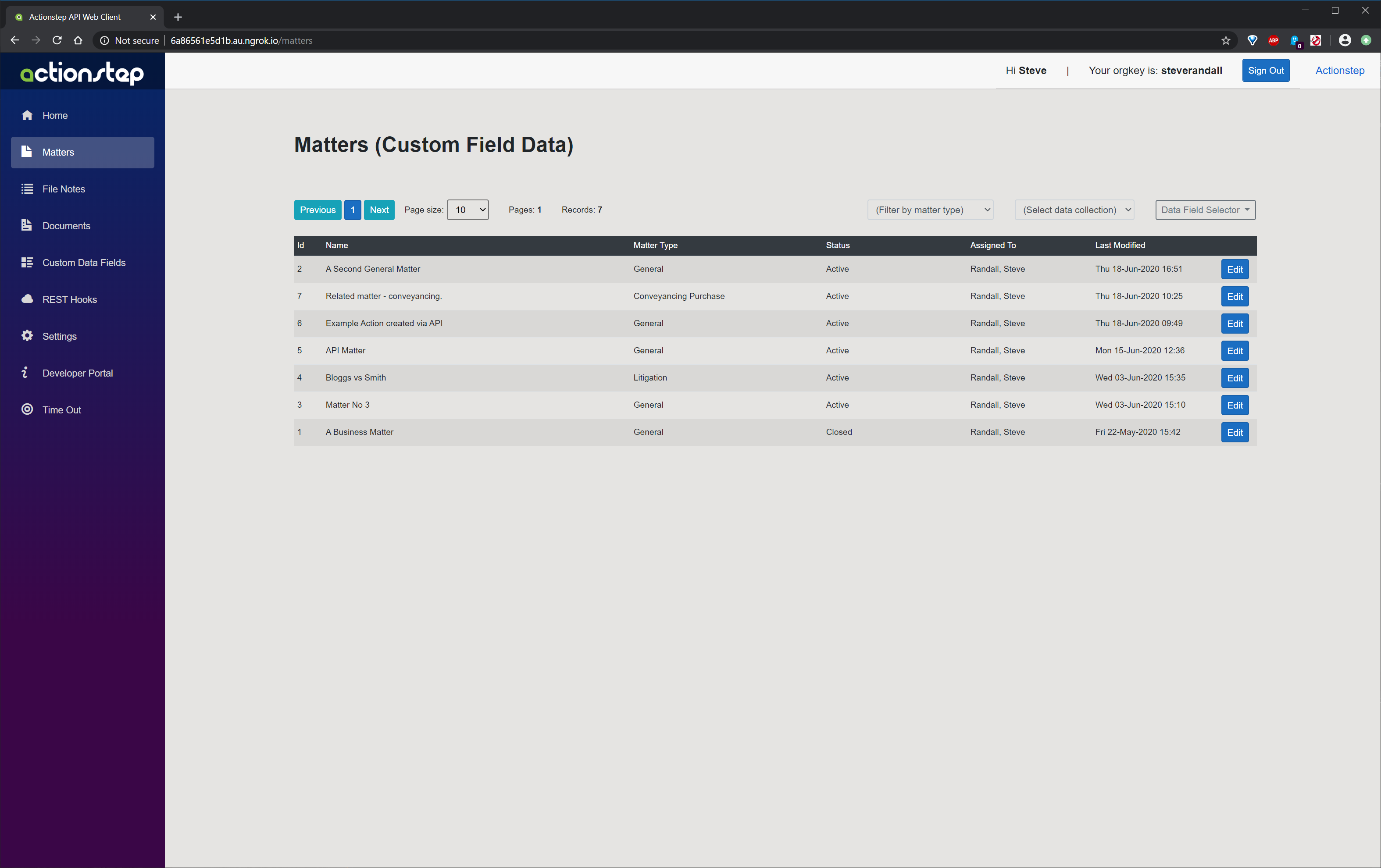
Displaying Data Fields
To show current data field values for the displayed list of matters you first select the matter type. Data collections and their associated data fields are created and owned by a parent matter type. Selecting the matter type will populate the data collection selector. Selecting the required data collection will populate the data field selector. Clicking on the data field selector allows you to display individual data field values for the displayed list of matters. The fields selected are dynamically added and removed from the table.
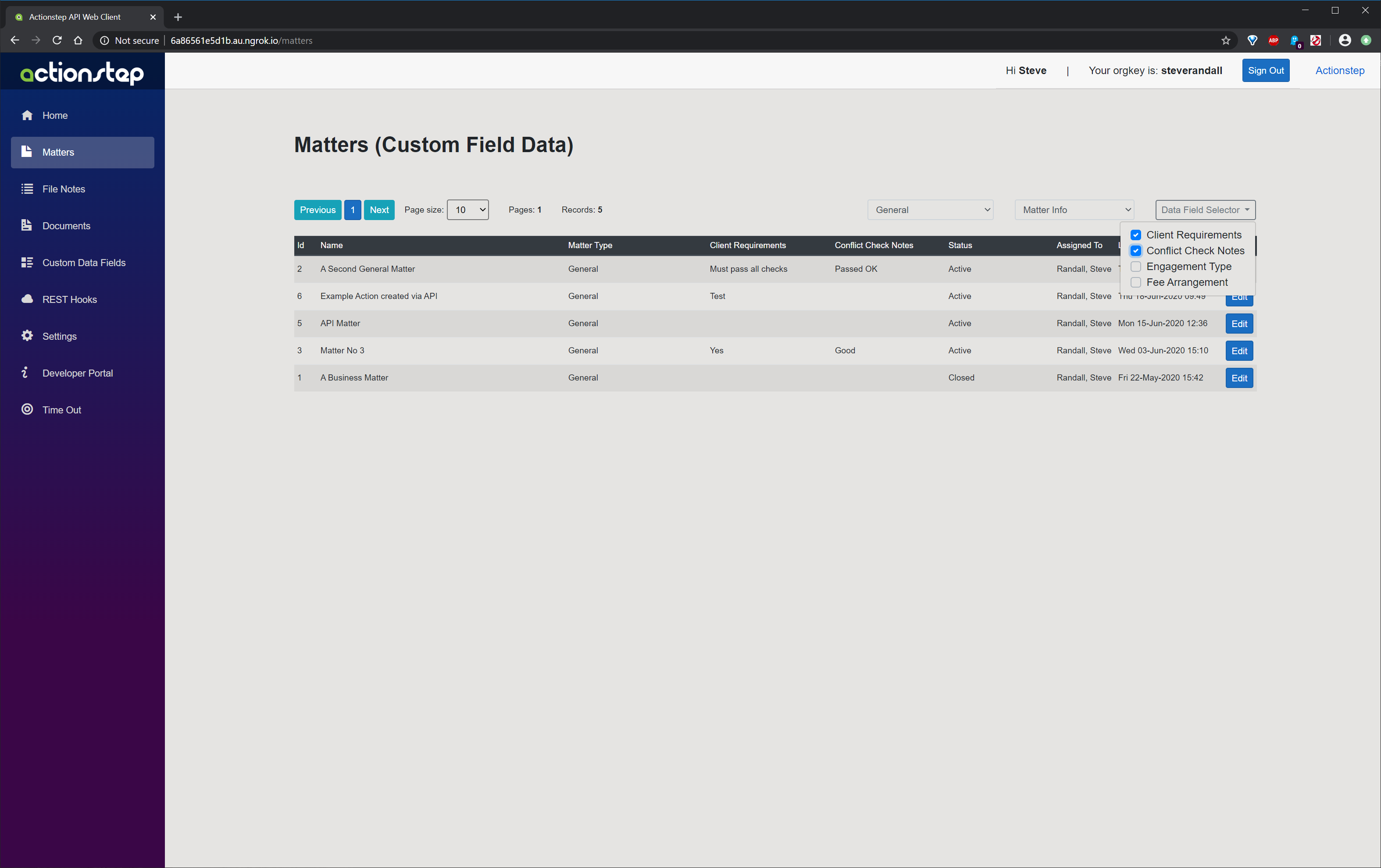
Modifying Data Field Values
To update data field values for a matter click on the Edit button, and select the data collection for which you wish to update values. A list of data fields is displayed allowing you to enter or update values as required. After you have clicked on the Save button the matter data field values will be refreshed in the table.