 Developer Portal
Developer PortalUsing the API
API ScopesAPI CredentialsAPI LimitsAuthentication and AuthorizationAPI RequestsAPI ResponsesCustom Data FieldsUploading and Downloading DocumentsAPI EndpointsReporting EndpointsREST Hooks
REST Hooks and Event NotificationsQuick Start Guide to Using Postman
This quick start guide will help get you up and running with Postman. Using Postman is a great way to experiment and become familiar with the Actionstep API. This guide describes using the desktop installed version of Postman rather than the web variant.
Postman Links
Website: https://www.getpostman.com/
Download site: https://www.getpostman.com/downloads/
Documentation: https://learning.postman.com/docs/postman/launching-postman/introduction/
Download the Actionstep Postman Configuration File
Actionstep has created a configuration file with all the endpoints pre-configured to fast-track your learning. Download Postman Configuration File
Importing the Configuration File
The first step upon opening Postman is to import the Actionstep API configuration file. This will create a new collection with all endpoints pre-configured.
- Open Postman and click on the Import button in the top left corner.
- Select the Choose Files button and navigate to the location where you downloaded the configuration file.
- Select the file and click Open.
- The collection will be imported and displayed in the left-hand pane.
- Click on the collection to expand it and view the endpoints.
- Click on an endpoint to view the available methods (GET, POST, PUT, DELETE) as applicable.
Setting the Environment Variables
The Actionstep Postman configuration file uses environment variables to store the base URL and other parameter values for the API. This allows you to switch between different environments without having to edit each endpoint individually.
- Click on the Manage Environments button in the top right corner.
- Click on the Add button to create a new environment.
- Enter a name for the environment, e.g. Actionstep Staging.
- Click on the Add button to create a new variable.
- Enter the variables as shown below remembering to insert your own Client Id and Client Secret.
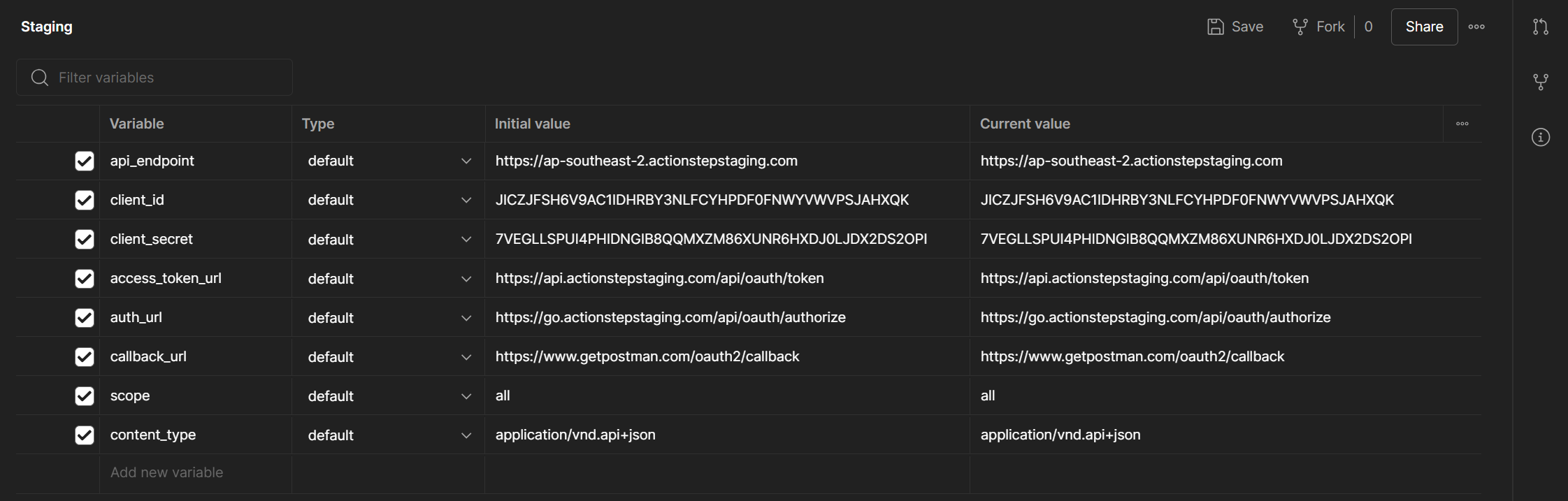
NB: When configuring Postman to work in our Staging environment please ensure you set the api_endpoint variable to the correct base URL for your particular region. The default base URL is set to the Australia/New Zealand region.
| Region | Base URL |
|---|---|
| Europe and UK | https://eu-west-1.actionstepstaging.com |
| United States | https://us-west-2.actionstepstaging.com |
| Canada | https://us-west-2.actionstepstaging.com |
| Australia | https://ap-southeast-2.actionstepstaging.com |
| New Zealand | https://ap-southeast-2.actionstepstaging.com |
Authentication Settings
The Actionstep API uses OAuth2 for authentication. The required Authentication settings are included in the configuration file and should appear as follows:
