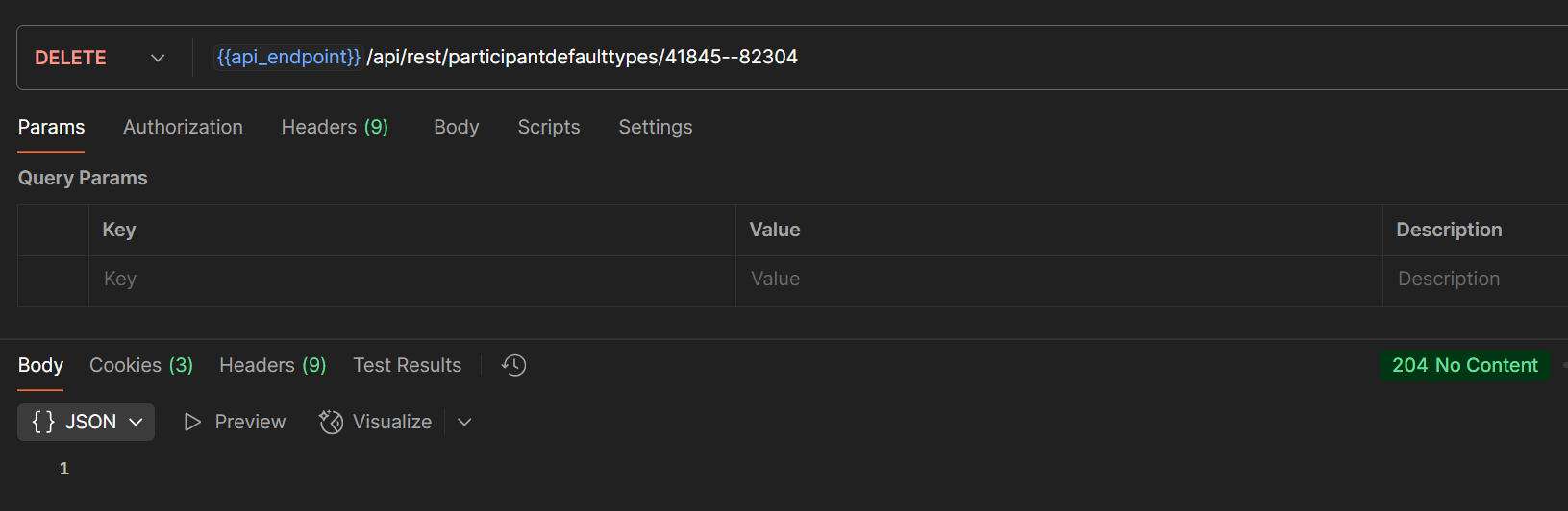Developer Portal
Developer PortalUsing the API
API ScopesAPI CredentialsAPI LimitsAuthentication and AuthorizationAPI RequestsAPI ResponsesCustom Data FieldsUploading and Downloading DocumentsAPI EndpointsReporting EndpointsREST Hooks
REST Hooks and Event NotificationsWorking with Contact Types
Introduction
In Actionstep a Contact record can be assigned one or more contact types. A contact type is simply a way to label a Contact. For example, a Contact may be designated a Client, a Defendant, a Plaintiff, a Witness, a Lawyer, etc.
You can view the contact types assigned to a Contact at the bottom of the Edit Contact page.
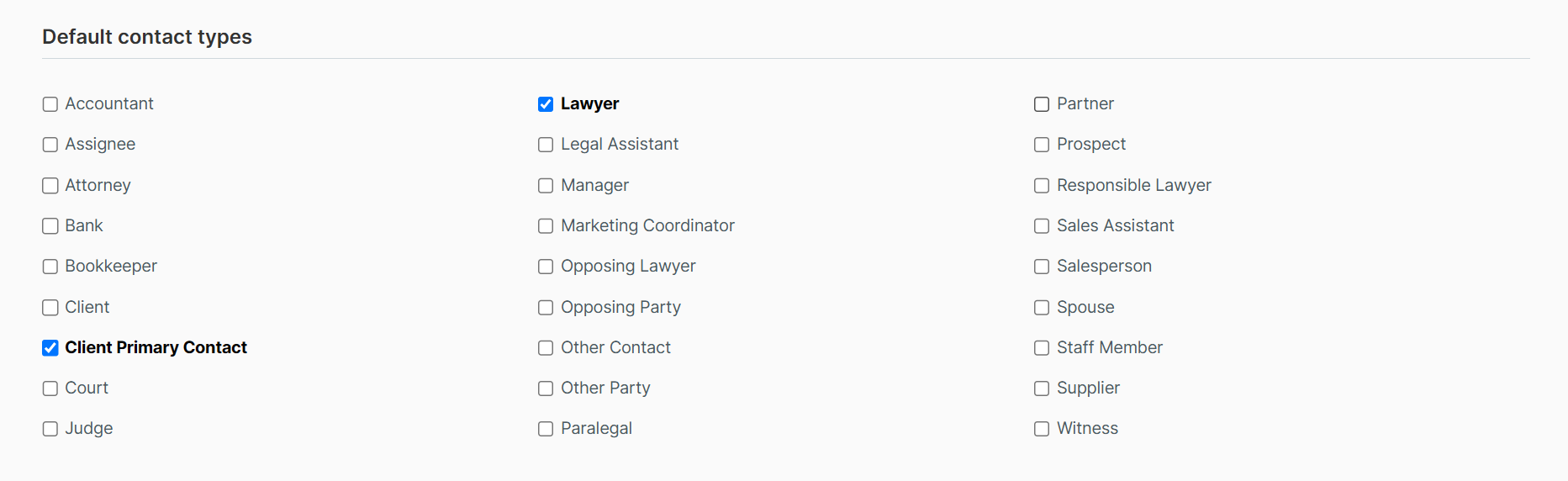
Retrieving Contact Types for a Contact
To retrieve the contact types assigned to a Contact you make a GET request to the participantdefaulttypes endpoint, filtering by a specific Contact (participant) Id.
NB: For historical reasons the terms contact and participant are used interchangeably in some areas of Actionstep, hence why endpoints and property names here use the term participant.
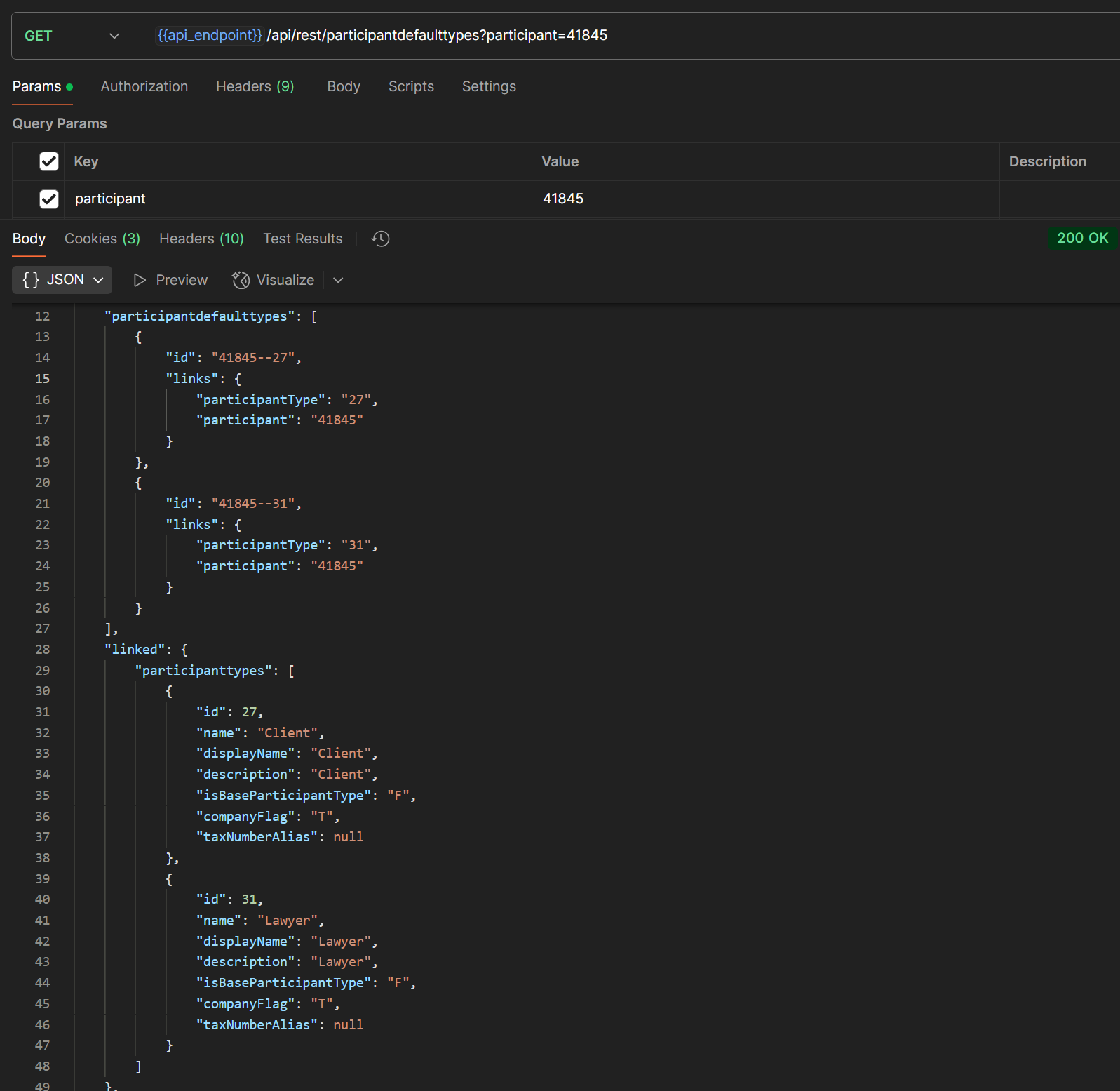
Adding a Contact Type to a Contact
To add a contact type to a Contact you make a POST request to the participantdefaulttypes endpoint specifying a message body that includes the Contact (Participant) Id and the Contact (Participant) Type Id.
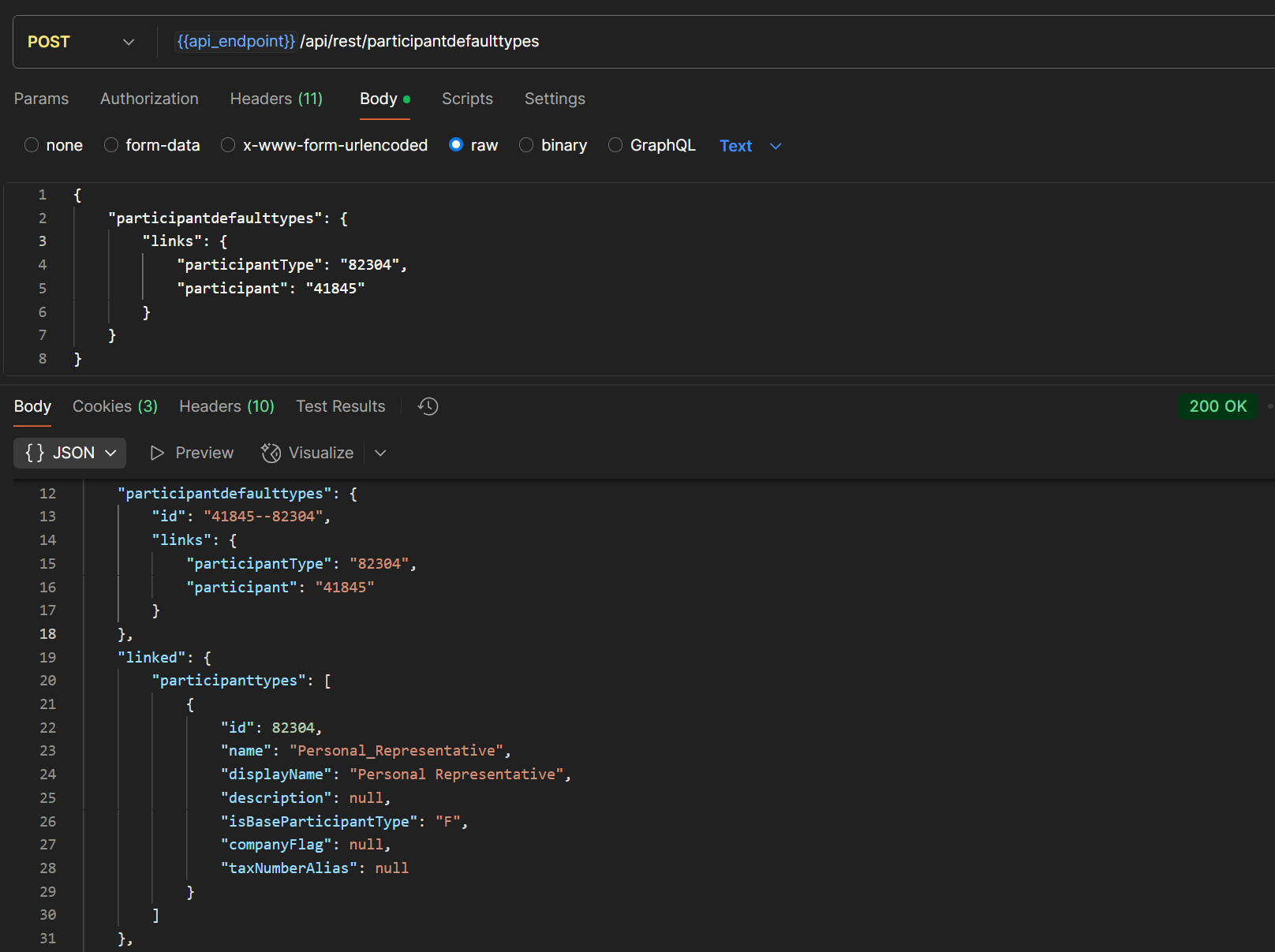
Removing a Contact Type from a Contact
To remove a contact type from a Contact you make a DELETE request to the participantdefaulttypes endpoint. The DELETE request requires the Contact (Participant) Id and the Contact (Participant) Type Id to be specified in the URL separated by "--".